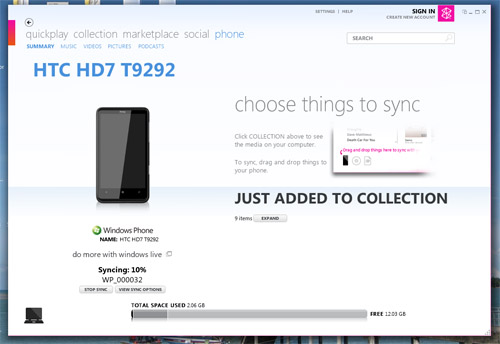Apparently I’m not done with this review yet HAHAHA! Just realized I forgot about this radio feature but I promise you this is my last post for this Maxis10 review and today is also the last day of the review. I don’t want to return the phone!!!! ;p

I’ve been looking high and low for the radio function when I heard of it but I couldn’t seem to find it hmm… It’s in the Music+Videos tile duh~ How come I never notice? ;p
You need to use the earphone as it serves as the antenna for the radio. The earphone is quite big for my ear LOL.
Anyway, as you can see in the photos, see the second one? The numbers are blur. It’s because I took the photo while it’s tuning. Too bad… Max only reach 90.0FM… That’s the down side. The only station that I managed to get is 89.9FM.
One last post to end the review. Read the summary here…
Enjoy your weekend!!


 What I like (in no particular order)
What I like (in no particular order) What I don’t QUITE like (in no particular order)
What I don’t QUITE like (in no particular order)
 You can change your phone screen colour from the dark side(black background) to the light side(white background) and vice versa.
You can change your phone screen colour from the dark side(black background) to the light side(white background) and vice versa.  Taken from HTC official website: Just flip out the kickstand, kick back and catch all the magic of your favorite movies and videos.
Taken from HTC official website: Just flip out the kickstand, kick back and catch all the magic of your favorite movies and videos. You can view and edit the latest Office docs on your phone! Don’t have to print some of the documents that don’t have to be printed out. Save paper, save ink, save the environment. Very handy.
You can view and edit the latest Office docs on your phone! Don’t have to print some of the documents that don’t have to be printed out. Save paper, save ink, save the environment. Very handy. Where can you find voice search? Even though sometimes it’s not accurate, still it’s fun to use it when your hands are occupied with other things.
Where can you find voice search? Even though sometimes it’s not accurate, still it’s fun to use it when your hands are occupied with other things. The big 4.3″ high resolution screen is what makes it so different from other phone. I’m in love with screen!
The big 4.3″ high resolution screen is what makes it so different from other phone. I’m in love with screen! The Weather App in Hub
The Weather App in Hub The Office Hub
The Office Hub The Game Hub
The Game Hub The Entertainment Hub
The Entertainment Hub Applications
Applications