For so many years of booking flight tickets online at Air Asia website, for the first time I feel very stupid. I don’t know how to use the website! I got stuck when trying to make a reservation.
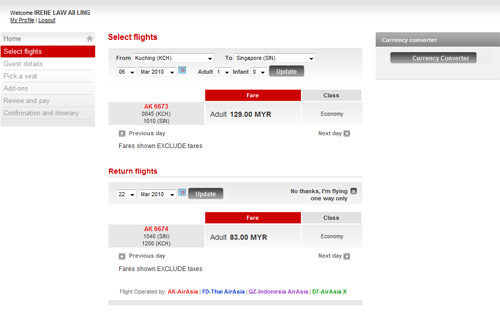
After I selected everything that was needed to find the available flight, I couldn’t find any button to proceed to the next page! There wasn’t any radio button to select the flight too. I was looking high and low thinking that I might have miss it since they had revamped their site. How am I going to book a flight without the “next” or “continue” button?!?!
I thought maybe it’s because of the traffic in the site now that caused the site couldn’t load properly due to the latest promo but it’s not. How could a simple small button that is so small in file size couldn’t load?
Was wondering and looking high and low for clue but nothing. -.-” Believe it or not, I tried so many times with different browsers and all gave me the same results. I even tried to book again after waiting for few hours.
I gave up searching on my own and asked Allen to see whether his side got such problem or not. At first he couldn’t find the button too but at the end he said he did. It took him quite a while too but not as long as I did *LOL*

Guess what?!?! What a smart user interface!
Last time, there’s radio buttons for you to choose your flight but now… WOW! Very canggih(advance) I tell you! Even me, an IT graduate and someone who spends more than 12 hours on the Internet daily couldn’t figure out how to use the site! Very funny don’t you think so? Maybe it’s just me for being that stupid?
I found out about it when I accidentally move my cursor to the fare column and noticed the change of the cursor. I thought I saw it wrongly so I slowly moved my cursor around again until I saw the change of the cursor, I clicked and VOILA! All the buttons came out! WAH! “Impressive”!
I feel like want to bang my head to wall.
p/s: The flight is not for me, how I wish I have the money and time to fly. Sigh…

i was doing other things at that time too leh.. wasn’t that focused. haha.
Not only you dear, me & my husband seeking the button high and low too, hahaha…
allen, that means it’s not user friendly enough, if it’s user friendly you don’t have to be focused and you could figure it out already.
antan79, hahaha… It’s kinda silly, they should let the whole row to have the mouseover effect rather than just the fare column, who would have thought of mouse over the one column, if it’s one whole row, then it’s easier to understand and notice.
I faced the same problem when I wanted to book a flight yesterday. But I managed to proceed in less than 5 minutes. Just click on the price ma, haha! Actually I just simply clicked around and found it!
jam, see… you have to click around too, if the whole row has the mouseover effect, I’m sure you don’t have to click around, you will directly know coz automatically usually we will bring the cursor to the row rather than just the fare column. Failure in the design. Or at least, have some instructions at the sidebar since it’s so empty at the right sidebar.
may be is a joke!. i ugess the AAsia IT got nothing to do, so they play around to create issue, if not, no job LOL
the best thing, when u got stuck, u call the center, all your $$ gone, (i guess it work with telco to make $$ too!), still nobody will responce to your call,
it looks like this are old days goverment department, u need to wait till the cow come home.
daniel, hahaha… at first we thought it’s a bug ;p ah well… they think everyone is smart to figure out.
Couldn’t agree more Irene. It took me quite a moment to explore the new site too.
While it’s packed with advance functions, it lacks user-friendliness.
KeeMan, it’s really lacking that very important aspect.