Last Sunday, a CD got stucked inside my laptop. We tried so many attempts and wasted so many hours trying to take it out but to no avail. GAH!! I had just formatted my laptop and because of that I couldn’t get any programme to installed. At the end, we decided to get an external DVD-RW. At the same time, asked the people at the shop to help take out the CD but they couldn’t get it out too.
OK! Don’t tell me to find the small hole to eject it, there’s no such thing with slot type optical drive. Very “smart” design indeed! It happened when I have no more warranty, so… What to do? Gonna live with the CD inside the drive and don’t care about it anymore.
In fact I could just take out the drive but it would require time. I really don’t have the luxury of time to tinker with it now. What’s more I have a project that I need to get it done and over with before next Monday. Besides, the drive is practically useless also, even if I managed to take out the CD, it’s not usable anymore unless I want to get another one stucked. At the end, still need to get an external drive.
Anyway, here’s the new ASUS External Slim DVD-RW. Market price is around RM200+
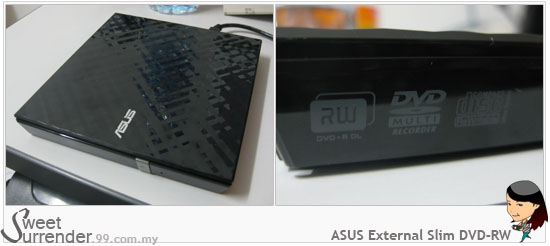
Very sleek right?
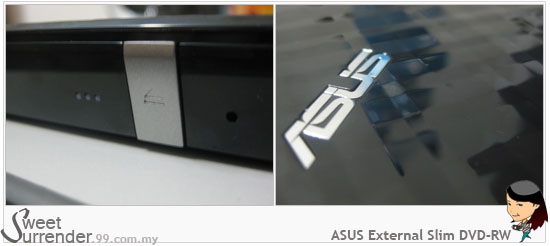
Not gonna review it, nothing to review at all LOL. It’s easy to use, plug and play. That’s all I can say.

yay the new one got that small hole to eject it hehe
jojo, of coz, this is the traditional type, got eject hole one unlike the funky lousy slot type, design failure.
ya some doesnt have that little eject pin, but have you try right click on the drive icon at my computer and select the “eject”.
haha my lappie drive broken too, some dvd can read some cant and got some tak tak tak noise. so i took out the dvd burner from my dead desktop and i manage to find a IDE casing cost RM50. cheaper but bulky and u need an ac power whenever u need it. Plan to get the external, saw some unknown brand external around RM190 but dunno good or not so didnt buy.
jojo, of course, no use also, it’s because something in there doesn’t allow it to come out completely so it’s stuck halfway.
PC fair coming soon in April so hang in there… 😉
haha if i get mad i will slot more cd in hahaha let the cd rom eat till vomit.
but i did a search just now for the slot in drive, one of them says …
1. Restart the computer and press F12
2. Select the last option for the Diagnostic partition
3. Use the arrow key to go to the CDROM menu
4. Press to test and go through each test, if it tells you you need to put in another CD, yes or no, choose no.
5..The self test will eject the CD
try at ur own risk hehe ;P
ya pikom fair i heard in mid april but don think getting any external drive la hehe. planning to see if there’s some cheap bigass lcd, seriously need one cuz lappie screen is too small for my design work.
jojo, will try it and see how when free, thanks